



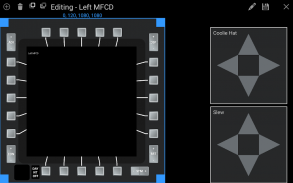

DCS Virtual Cockpit

Beschreibung von DCS Virtual Cockpit
iControl DCS is here for Android with a new name!
DCS Virtual Cockpit allows you to connect your Android device with Digital Combat Simulator's A-10C Warthog flight simulation. Allowing you to control the simulator by touching your screen.
Never fumble for your mouse in the heat of the moment again!
No key mappings to fiddle with. No hand editing config files. Just install the server, configure your display and we'll handle the rest!
Here are some of the functions it provides
• Crisp and clean 100% original graphics
• Customizable layout - arrange your views and panels any way you want!
• Live single MFCD displays (left and right) with working buttons (Available via in-app purchase)
• Live CDU display with working buttons (Available via in-app purchase)
• Live Caution and Warning panel (Avilable via in-app purchase)
• UFC panel with working buttons (Available via in-app purchase)
• Supports multiple devices. Connect two devices at once and display Different MFDs on each!
• LASTE panel
• Slew and Coolie hat controls
• ILS panel
• TACAN panel
• VHF AM and FM panels
• UHF panel
System Requirements:
• Digital Combat Simulator (DCS) World with A-10C Addon
• Microsoft Windows
• DCS VC Server available at http://www.bit-shift.com/
• Due to limitations in the simulator, live MFCDs must be repeated on your monitor.
• Due to limitations in the simulator, the sim will be forced to run in full screen windowed mode
iControl DCS ist hier für Android mit einem neuen Namen!
DCS virtuelles Cockpit können Sie Ihr Android-Gerät mit Digital Combat Simulator des A-10C Warthog Flugsimulation verbinden. So dass Sie den Simulator steuern, indem der Bildschirm zu berühren.
Nie fummelt für Ihre Maus in der Hitze des Gefechts wieder!
Keine Tastenzuordnungen zur Geige mit. Keine Hand Bearbeitung Konfigurationsdateien. Installieren Sie einfach den Server, konfigurieren Sie Ihre Anzeige und wir erledigen den Rest erledigen!
Hier sind nur einige der Funktionen, die es bietet
• Klare und saubere 100% original Grafiken
• Anpassbare Layout - ordnen Sie Ihre Ansichten und Panels, wie Sie wollen!
• Live-Single MFCD Displays (links und rechts) mit Arbeitstasten (erhältlich via In-App-Kauf)
• Live-CDU-Display mit Tasten (erhältlich via In-App-Kauf) Arbeits
• Live-Achtung und Warntafeln (Avilable über Kauf in-app)
• UFC-Panel mit Tasten (erhältlich via In-App-Kauf) Arbeits
• Unterstützt mehrere Geräte. Schließen Sie zwei Geräte gleichzeitig und zeigen verschiedene MFDs auf jeder!
• LASTE Panel
• Slew und Kuli Hut Kontrollen
• ILS-Panel
• TACAN-Panel
• UKW-AM- und FM-Panels
• UHF-Panel
System Anforderungen:
• Digital Combat Simulator (DCS) World mit A-10C Addon
• Microsoft Windows
• DCS VC Server verfügbar bei http://www.bit-shift.com/
• Aufgrund von Einschränkungen im Simulator, Live MFCDs muss auf Ihrem Monitor wiederholt werden.
• Aufgrund von Einschränkungen im Simulator, wird die SIM-Karte in vollem Umfang nutzen Fenstermodus gezwungen, laufen





















